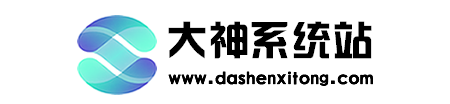PhotoRoom安卓版是为各位用户打造的专业的照片处理软件,可以帮助你在几秒钟之内将自己的照片变成专业品质的图像,PhotoRoom支持各位用户快速的替换图片的背景,对图片进行美化等等。
 文章源自大神系统站-https://www.dashenxitong.com/大神系统站-https://www.dashenxitong.com/481.html
文章源自大神系统站-https://www.dashenxitong.com/大神系统站-https://www.dashenxitong.com/481.html
文章源自大神系统站-https://www.dashenxitong.com/大神系统站-https://www.dashenxitong.com/481.html
 文章源自大神系统站-https://www.dashenxitong.com/大神系统站-https://www.dashenxitong.com/481.html
文章源自大神系统站-https://www.dashenxitong.com/大神系统站-https://www.dashenxitong.com/481.html
文章源自大神系统站-https://www.dashenxitong.com/大神系统站-https://www.dashenxitong.com/481.html
PhotoRoom安卓版功能
1.【照片编辑器】文章源自大神系统站-https://www.dashenxitong.com/大神系统站-https://www.dashenxitong.com/481.html
使用最准确的背景橡皮擦:剪切图片中的对象并擦除其背景。模糊图像背景,轻松裁剪照片,照片拼贴文章源自大神系统站-https://www.dashenxitong.com/大神系统站-https://www.dashenxitong.com/481.html
2.【Sticker Maker】文章源自大神系统站-https://www.dashenxitong.com/大神系统站-https://www.dashenxitong.com/481.html
将您的图片导出到Sticker Maker,只需几步即可制作您自己的贴纸。季节性模板:针对每个季节性事件(圣诞节,情人节等)使用背景模板文章源自大神系统站-https://www.dashenxitong.com/大神系统站-https://www.dashenxitong.com/481.html
3.【小型企业摄影室】文章源自大神系统站-https://www.dashenxitong.com/大神系统站-https://www.dashenxitong.com/481.html
您将在几秒钟内为您的网站或应用创建专业图像。使用PhotoRoom删除背景,添加文本或完美裁剪照片。对设计满意后,就可以轻松导出它。文章源自大神系统站-https://www.dashenxitong.com/大神系统站-https://www.dashenxitong.com/481.html
4.【PhotoRoom for Creators】文章源自大神系统站-https://www.dashenxitong.com/大神系统站-https://www.dashenxitong.com/481.html
在社交媒体上推广您的业务,并轻松为Youtube封面,Podcast封面,Facebook,instagram或Pinterest帖子创建模板。文章源自大神系统站-https://www.dashenxitong.com/大神系统站-https://www.dashenxitong.com/481.html
1.拍摄照片或从图库中上传照片文章源自大神系统站-https://www.dashenxitong.com/大神系统站-https://www.dashenxitong.com/481.html
从设备的图库中选择一张照片,或直接从该应用中拍摄一张新照片。文章源自大神系统站-https://www.dashenxitong.com/大神系统站-https://www.dashenxitong.com/481.html
2.选择一个模板文章源自大神系统站-https://www.dashenxitong.com/大神系统站-https://www.dashenxitong.com/481.html
从我们的1000多种可用模板中选择一种背景。文章源自大神系统站-https://www.dashenxitong.com/大神系统站-https://www.dashenxitong.com/481.html
3.编辑图片并添加文字文章源自大神系统站-https://www.dashenxitong.com/大神系统站-https://www.dashenxitong.com/481.html
轻松添加文本或图像。使用我们的智能照片编辑器轻松应用滤镜,修改对比度或添加引号。文章源自大神系统站-https://www.dashenxitong.com/大神系统站-https://www.dashenxitong.com/481.html
4.应用您的徽标文章源自大神系统站-https://www.dashenxitong.com/大神系统站-https://www.dashenxitong.com/481.html
在图像上应用自己的徽标(适用于PhotoRoom Pro用户)文章源自大神系统站-https://www.dashenxitong.com/大神系统站-https://www.dashenxitong.com/481.html
5.导出设计
将您出色的图像导出到您的媒体库,或直接导出到Whatsapp,Instagram或Poshmark,Depop,Vinded等市场。
使用方法
1. 拍摄一张照片或从你的图书馆上传一张照片
从设备的图库中挑选一张图片,或者直接从应用中拍摄一张新图片。
2. 选择一个模板
从我们1000多个可用的模板中挑选一个背景。
3. 照片编辑和添加文字
轻松添加文字或图片。应用过滤器,删除背景,修改对比度,或使用我们的智能照片编辑器轻松添加报价。
4. 应用您的标志
在图像上应用您自己的标志(适用于PhotoRoom Pro用户)。
5. 导出您的设计
将您的精彩图片导出到您的资料库,或者直接导出到Whatsapp、Instagram或Poshmark、Depop、Vinted等市场。
关于版本
所有专业功能已解锁
AOSP 兼容/无谷歌
AndroidManifest 已清理
CPU架构:通用
全多语言
谷歌计费已禁用
删除所有调试信息
原始签名已更改
运行系统要求:Android 8.0+
下载地址:
https://pan.baidu.com/s/10RIjdh-e9ErAiaWcxLh1mQ?pwd=9tzt
提取码:9tzt